官网在
Using a Private Docker Registry
其实很简单,私仓信息会存在本地的~/.docker目录。把这个目录打成tar.gz的包,然后在marathon配置的时候指定一下就可以了。详见:
1 Tar/Gzip credentials
|
|
|
|
|
|
2.Mesos/Marathon config
增加一个到认证信息的uris就可以了:
|
|
|
|
urls在图形界面里面有,当然你也可以手动编辑json文件,有语法错误他会提示你.
官网在
Using a Private Docker Registry
其实很简单,私仓信息会存在本地的~/.docker目录。把这个目录打成tar.gz的包,然后在marathon配置的时候指定一下就可以了。详见:
|
|
|
|
|
|
增加一个到认证信息的uris就可以了:
|
|
|
|
urls在图形界面里面有,当然你也可以手动编辑json文件,有语法错误他会提示你.
整个过程可以直接看官网
http://mesos.apache.org/gettingstarted/
http://mesos.apache.org/downloads/
Ubuntu 14.04
这里用的openjdk7.
|
|
|
|
完了以后最好运行下check
|
|
|
|
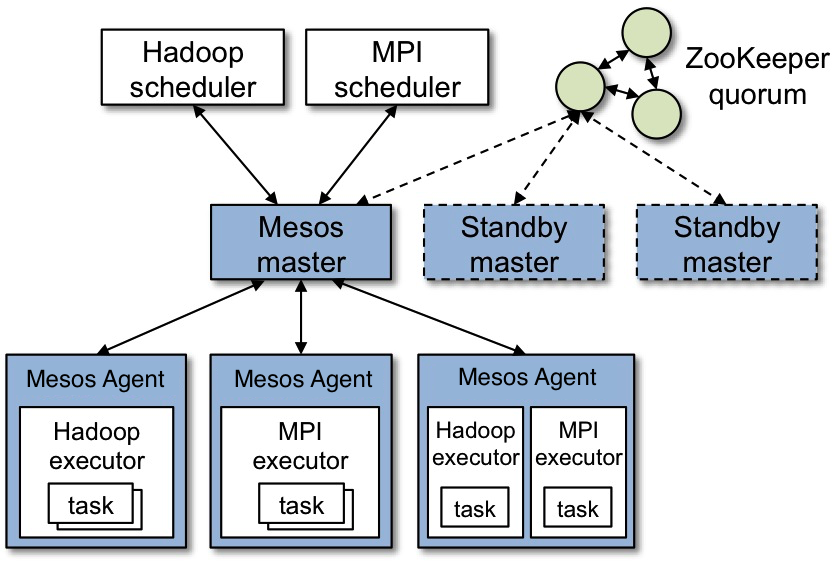
master下面挂了几个agent,会给master上报资源信息.
framework包含了两个概念:
关于framework具体怎样运行还有下面的图来表达这个过程:
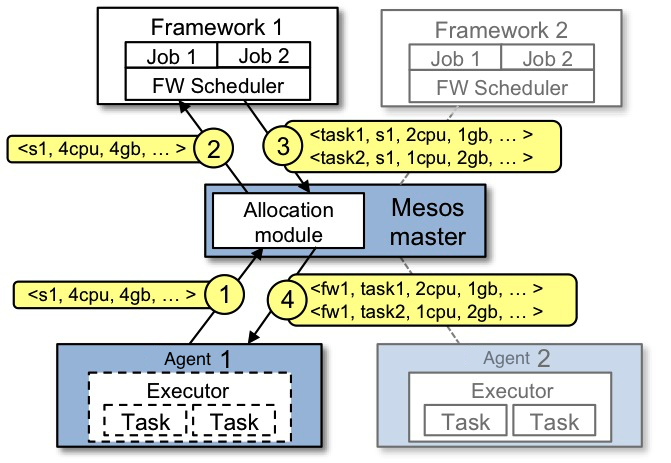
可以到官网直接下载二进制包: https://golang.org/dl/
https://storage.googleapis.com/golang/go1.6.3.linux-amd64.tar.gz
设置环境变量:
|
|
这里用编译的方式:
|
|
|
|
会起两个端口,2379,2380.
bin/etcdctl set mykey ‘123’
bin/etcdctl get mykey
看文档https://coreos.com/etcd/docs/latest/
A distributed, reliable key-value store for the most critical data of a distributed system.
其实就是一个高效的kv store,可以做分布式部署。可以做成集群。
这东西非常强大..配置语法跟之前tengine的类似.
主要是使用check关键字:
|
|
关于haproxy其实还是不太理解,可以从简单的着手。
可以写成这样,一个frontend+一个backend:
|
|
也可以写成单独的listen:
|
|
这里还缺了一个很关键的日志记录,日志需要和syslog软件相结合。
需要配置一下rsyslog:
|
|
然后在代码中配置相关内容即可:
|
|
|
|
haproxy提供一个很方便的monitor界面,比nginx_status好看多了.内容也丰富很多.很直观.
|
|
这里不用nginx,原因是nginx自带的健康检查,是以正常请求来试的,这会导致很多问题.这里不详细说.
tengine的非常简单.加个check语句就行了.
http://tengine.taobao.org/document_cn/http_upstream_check_cn.html
该指令可以打开后端服务器的健康检查功能。
指令后面的参数意义是:
interval:向后端发送的健康检查包的间隔。
fall(fall_count): 如果连续失败次数达到fall_count,服务器就被认为是down。
rise(rise_count): 如果连续成功次数达到rise_count,服务器就被认为是up。
timeout: 后端健康请求的超时时间。
default_down: 设定初始时服务器的状态,如果是true,就说明默认是down的,如果是false,就是up的。默认值是true,也就是一开始服务器认为是不可用,要等健康检查包达到一定成功次数以后才会被认为是健康的。
type:健康检查包的类型,现在支持以下多种类型
tcp:简单的tcp连接,如果连接成功,就说明后端正常。
ssl_hello:发送一个初始的SSL hello包并接受服务器的SSL hello包。
http:发送HTTP请求,通过后端的回复包的状态来判断后端是否存活。
mysql: 向mysql服务器连接,通过接收服务器的greeting包来判断后端是否存活。
ajp:向后端发送AJP协议的Cping包,通过接收Cpong包来判断后端是否存活。
port: 指定后端服务器的检查端口。你可以指定不同于真实服务的后端服务器的端口,比如后端提供的是443端口的应用,你可以去检查80端口的状态来判断后端健康状况。默认是0,表示跟后端server提供真实服务的端口一样。该选项出现于Tengine-1.4.0。
官方的解释非常荆楚了.
有个例子可以抄,就是
|
|
加了check以后服务器3秒一次的在check,有error的话会写在error log里面.
|
|
非常的爽.tengine的健康检查模块没有nginx的那种问题.
其实阿里云的slb就是用tengine + lvs来做的,里面的健康检查配置是和tengine一模一样的.如图: